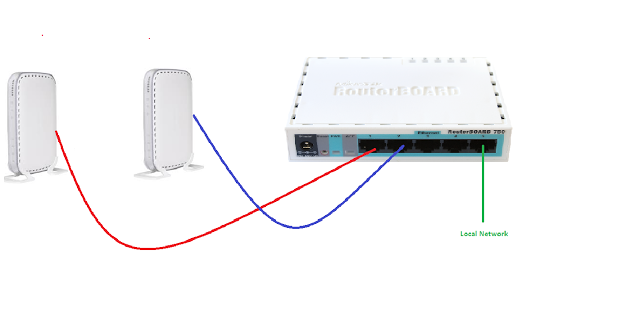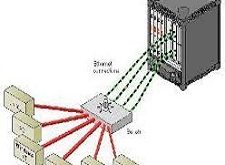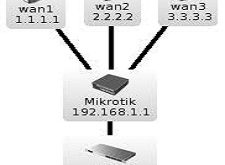اخر تحديث في مايو 27, 2023 بواسطة حمدي بانجار
دمج خطين مختلفين في السرعة في سيرفر الميكروتك وموازنة التحميل بنتهما
يناقش هذا الموضوع مرة أخرى “موازنة التحميل” ، وهو مثال “لكيفية إعداد تحميل الرصيد Mikrotik 2 ISP”.
هنا يوجد مزوّدان مختلفان لخدمة الإنترنت وهما :
ISP A 1024 Kbps
ISP B 256 Kbps 1: 8
ولكن هنا سنضيف مزوّد خدمة مزيف واحد لموازنة الوصول المباشر بينهما.
فيما يلي الخطوات:
استخدم WinBox للانتقال إلى -> IP -> Address
-> انقر على [+] -> أدخل Address: 192.168.1.1/24
Network: 192.168.1.0
Broadcast: 192.168.1.255 ->
اعداد LAN (Local)
Interface: Ether1
-> انقر على [+] -> أدخل Address: 192.168.2.2/24
Network: 192.168.2.0
Broadcast: 192.168.2.255 ->
اعدادWAN 1 (ISP A)
Interface: Ether2
-> انقر فوق [+] -> أدخل Address: 192.168.3.2/24
Network: 192.168.3.0
Broadcast: 192.168.3.255 -> WAN 2 اعداد (ISP B)
Interface: Ether3
قم بإنشاء Mangle.
استخدم WinBox -> New Terminal
انسخ والصق النص البرمجي التالي :
/ Ip firewall mangle [then enter] Add chain = prerouting in-interface = “ether1” connection-state = new nth = 2,2,0 action = mark-connection new-connection-mark = lb_1 passthrough = yes comment = “LB Client” disabled = no add chain = Prerouting in-interface = “ether1” connection-mark = lb_1 action = mark-routing new-routing-mark = route_lb_1 passthrough = no comment = connection_name = New nth = 2,2,1 action = mark-connection new-connection-mark = lb_2 passthrough = yes comment = “” disabled = no add chain = connection_name = lb_2 action = mark- Routing new-routing-mark = route_lb_2 passthrough = no comment = “connect = no add-in =” connection = “connection =” connection_name = new nth = 2,2,2 action = mark-connection new-connection- Mark = lb_3 passthrough = yes comment = “”Disabled = no add chain = prerouting in-interface = “ether1” connection-mark = lb_3 action = mark-routing new-routing-mark = route_lb_3 passthrough = no comment = “” disabled = no
انشاء النات . WinBox -> New Terminal
/ Ip firewall nat add chain = srcnat out-interface = “ether3” action = masquerade comment = “” disabled = no add chain = srcnat out-interface = “ether2” action = masquerade comment = “” disabled = no
Create a Route :
/ Ip route add dst-address = 0.0.0.0 / 0 gateway = 192.168.2.1 scope = 255 target-scope = 10 routing-mark = route_lb_1 comment = “” disabled = no add dst-address = 0.0.0.0 / 0 gateway = 192.168.3.1 scope = 255 target-scope = 10 routing-mark = route_lb_2 comment = “” disabled = no add dst-address = 0.0.0.0 / 0 gateway = 192.168.2.1 scope = 255 target-scope = 10 routing-mark = Route_lb_3 comment = “” disabled = no add dst-address = 0.0.0.0 / 0 gateway = 192.168.2.1 scope = 255 target-scope = 10 comment = “default routing connection” disabled = no
للـ Interface وعنوان IP الخاص بك ، يرجى تعديل احتياجاتك. هذا مثال على كيفية إعداد دمج خطين 2 WAN في Mikrotik.
أنتهى … الدمج لخطين مختلفين في السرعة في سيرفر الميكروتك وموازنة التحميل بنتهما
دمج لخطين مختلفين في السرعة في سيرفر الميكروتك وموازنة التحميل بنتهما
الى هنا نكون وصلنا الى نهاية موضوعنا اليوم دمج خطين مختلفين في السرعة في سيرفر الميكروتك وموازنة التحميل بنتهما والذي نتمنى ان ينال رضاكم واعجابكم والى اللقاء في موضوع جديد شيق ورائع وحتى ذلك الحين لاتنسو الاهتمام بصحتكم وحفظكم الله …
اذا اعجبك الموضوع الدمج لخطين مختلفين في السرعة في سيرفر الميكروتك وموازنة التحميل بنتهما لاتنسى ان تقوم بمشاركتة على مواقع التواصل الاجتماعي ليستفيذ منه الغير,
كما نتمنى اشتراككم في قناة الموقع على اليوتيوب بالضغط هنا وكذلك الاشتراك في مجموعة الفيس بوك بالضغط هنا والتيليقرام بالضغط هنا وكذلك التسجيل بالموقع لتتمكنو من تحميل بعض الملفات الخاصة بالأعضاء
كما يمكنكم رفع ملفاتكم مجانا على مركز ملفات حضرموت التقنية بالضغط هنا ولاتترددو في وضع أي استفسارات للرد عليكم .
دمتم بكل ود والسلام عليكم ورحمة الله وبركاتة … حضرموت التقنية